DriveDroid: Booting Linux from your phone
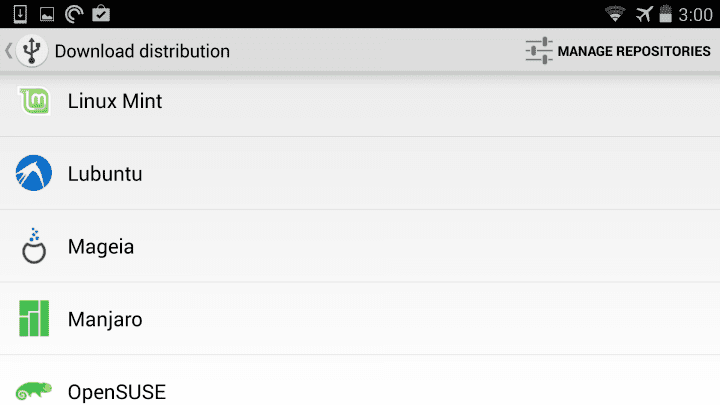
I love testing Linux distributions. And how much comfortable life is for today’s Linux testers! I vividly remember when downloading a flavor of Ubuntu, or OpenSUSE, or SLED, or Fedora, took a long time. I remember leaving my computer on all night to download them. I had a big pile of blank CDs, and later DVDs, to burn my ISO images. Many markers for my handwritten notes describing the distribution and the version in each disk.
No matter how many times you had done it, trying a new distribution was a time consuming task. You needed to download a distribution, get a blank disk, burn the image (usually at the lowest speed, to avoid errors), insert the disk, boot it. I used to carry at least one Linux distribution in my bag, some disk I was ready to insert into any computer. Just in case. Many times I had people at internet cafes giving me dirty looks because they had a software tracking the time installed on Windows, but I rebooted the computer to start Linux. It was not my intention to make their lives harder, I just didn’t want to use Windows.
Not so long ago, although I never asked for one, Canonical shipped you a disk with Ubuntu for free. It took a long time to arrive, like 30 days, but it was free and I like to believe it helped many people who didn’t enjoy (at the time) a fast internet connection.
LiveCDs (or LiveDVDs) started dying as the medium to carry your Linux distributions when USB drives got big enough and developers implemented booting from drives. Some, like Ubuntu, are fairly easy to boot from a USB, Canonical even offers a tool to do it all for you. A USB key is far easy to carry than a CD, not to mention it’s way faster.
Since a USB Drive is obviously rewritable you could even carry a full working installation not just a live session. This is still means, however, carrying a USB just to use Linux. And although you no longer need a new blank disk every time you try something new, you still need to download the ISO, use dd or Unetbooting or some other tool to make a bootable USB. Can it get any easier? Wanna cary 10 Linux distributions without anything extra in your pocket? Let me present you DriveDroid for Android.
LiveCD? LiveUSB? What about LiveSMARTPHONE?
DriveDroid is a free software application that allows you to start any ISO image that supports USB booting. You don’t need to burn or to use any extra tool or make your USB bootable or open a terminal. Just download an ISO image, transfer it to your phone and boot from it.
The only requirement is your phone needs to be rooted. But let’s be honest here: If you’re testing Linux distributions all the time and want to carry Linux in your Android device… your phone is probably rooted already! Just in case Android Central has a pretty long list of how tos about rooting many, many models of Android devices.
You can even use DriveDroid to download and add images from the app itself. Click the + icon and select download image. Pick the distribution you want, and that’s it.
If you transfer an image from your computer, click the + icon, just pick add image from file, select the image, give it a name, done. You can have as many ISOs as you want. When you pick one it will prompt you to host the image, pick writeable USB and reboot your computer.
The image with the USB icon is the one that will boot. To return your USB connection to its regular form, click the notification and select to restore the USB state to normality.
Conclusion
If you have a rooted Android device, DriveDroid is probably the best way of booting and installing Linux. It’s fast, comfortable, doesn’t require USB keys, you can carry as many distributions as you want, boot to them whenever you want. It’s Linux available from your phone. Moreover, it’s a life saver if you had any problem with GRUB, just hit that download button and get your Super Grub2 Disk, or RIP Linux or SystemRescue CD.

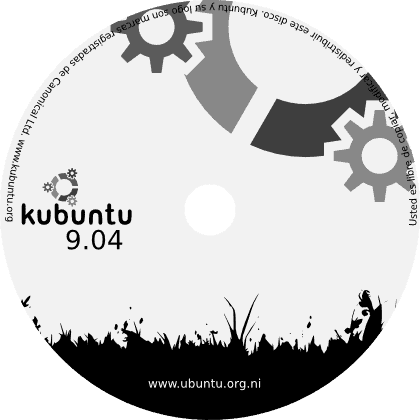
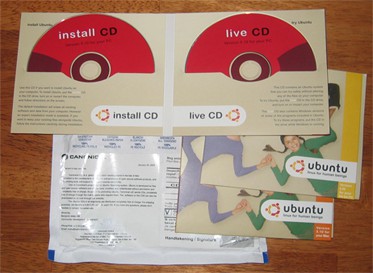
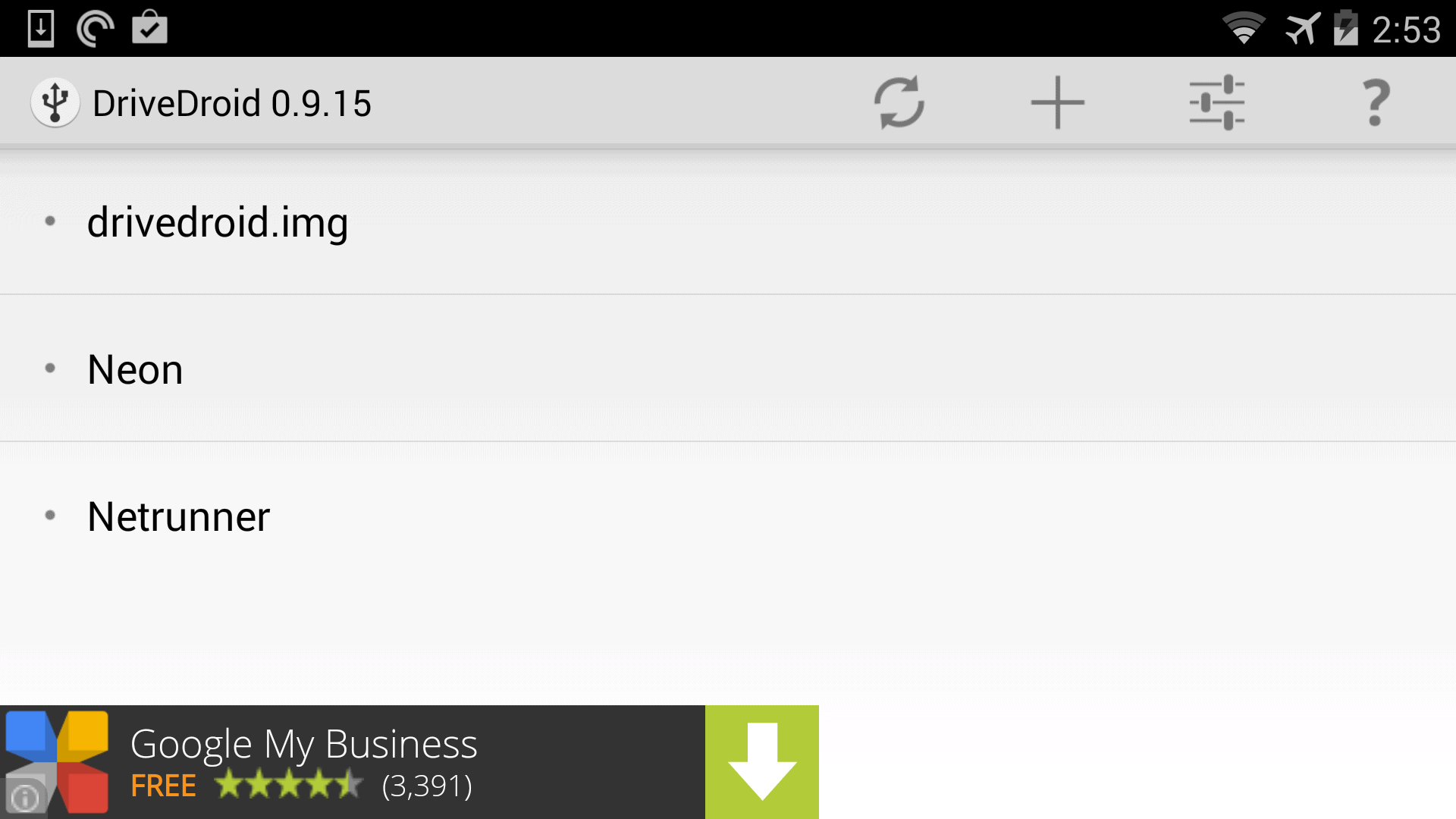
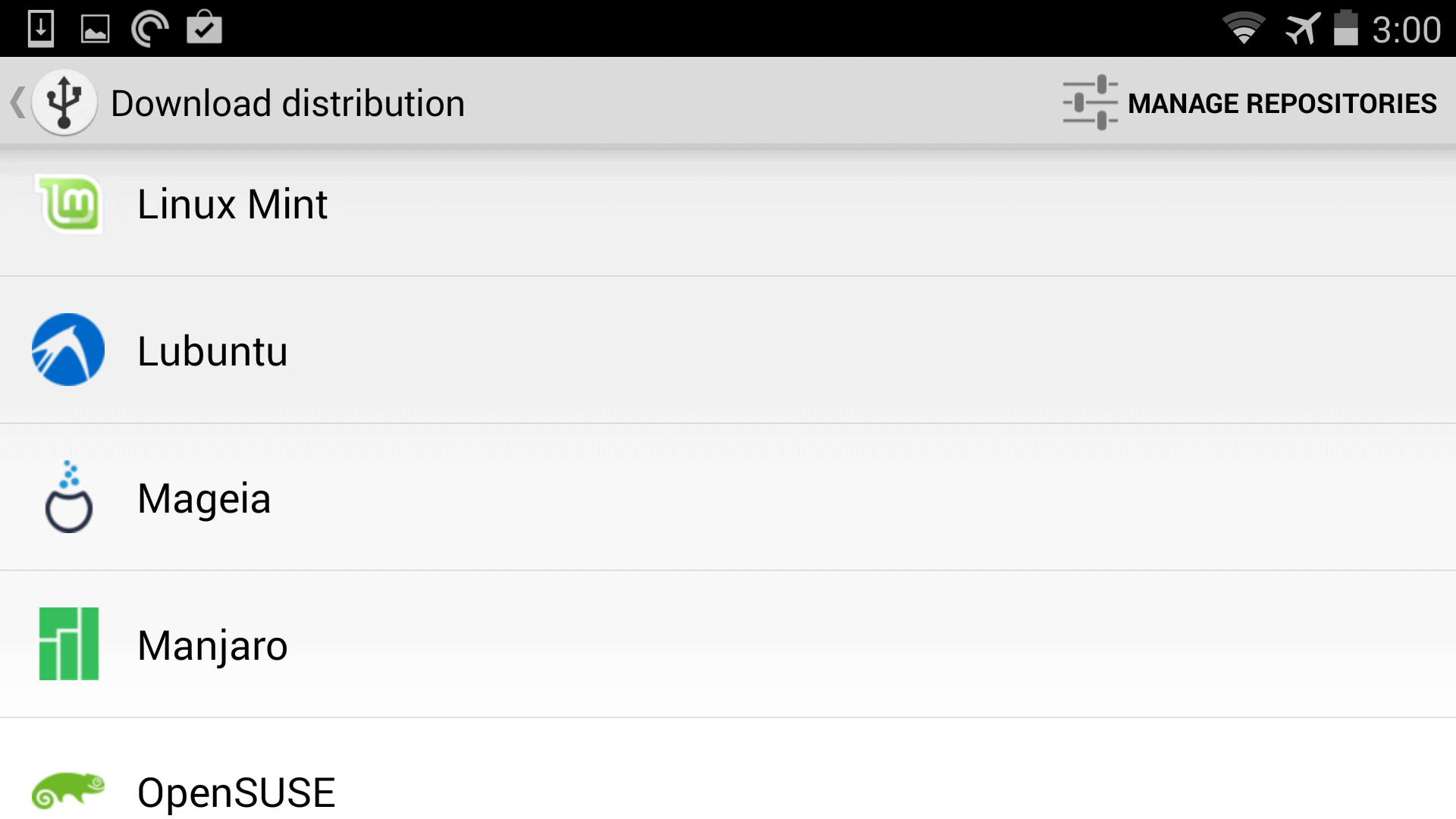
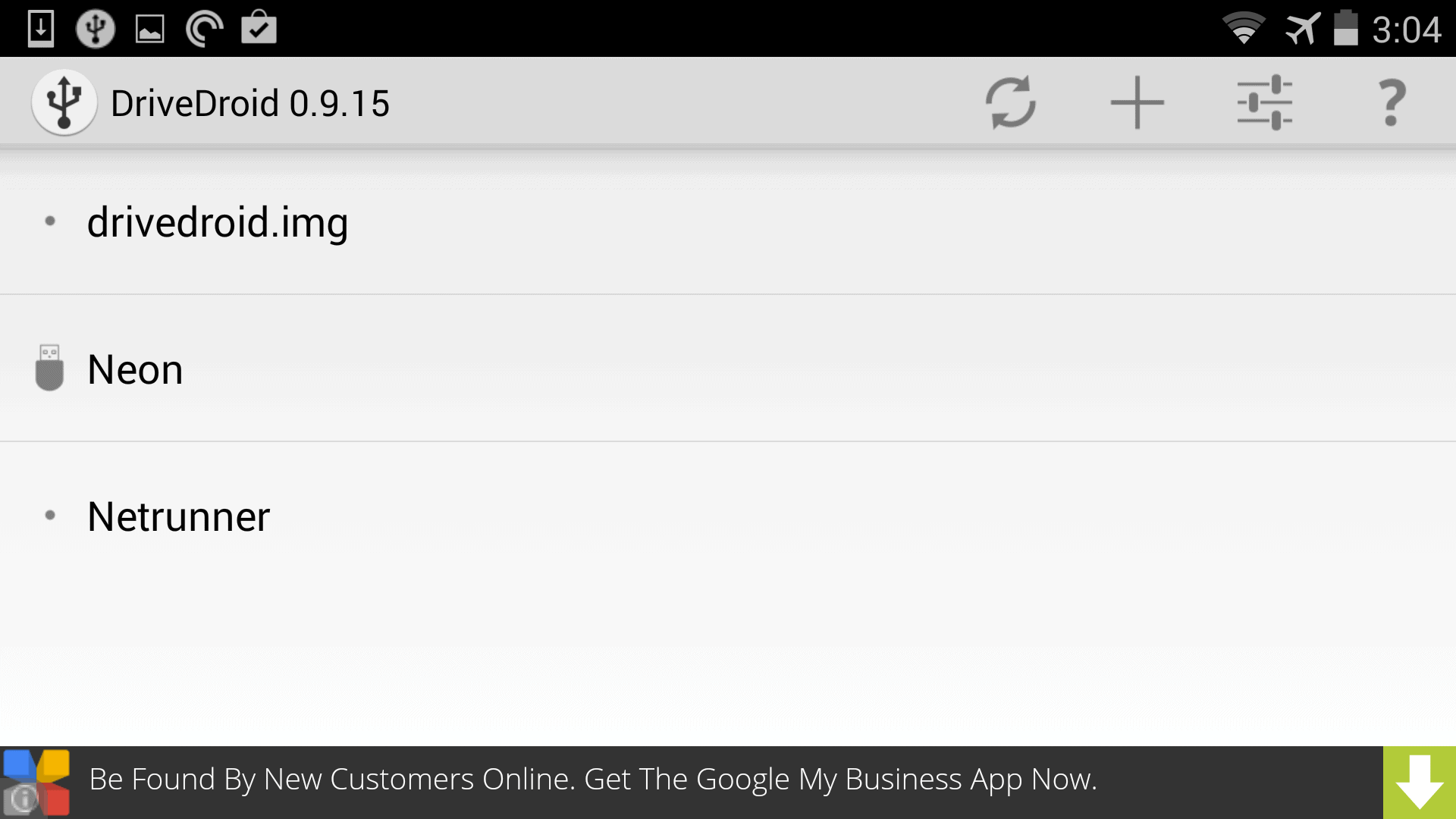
Hello Luis, Thanks for sharing complete details about booting Linux for our phone.